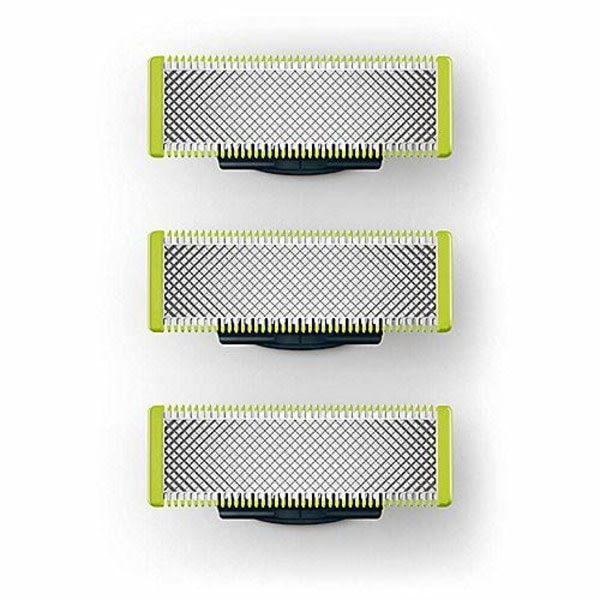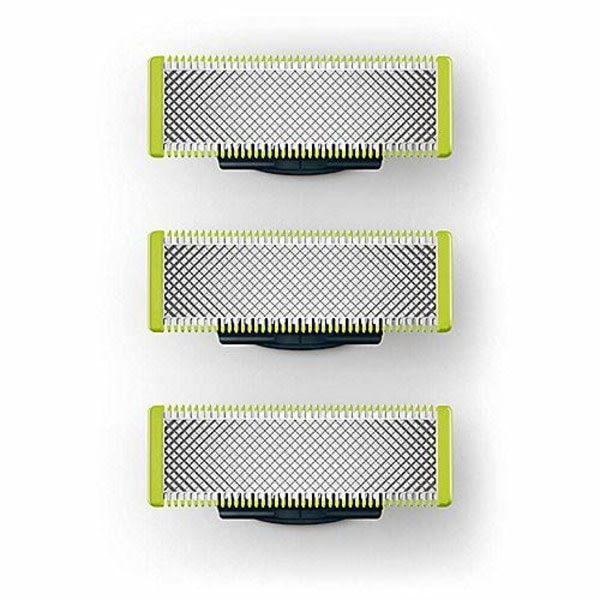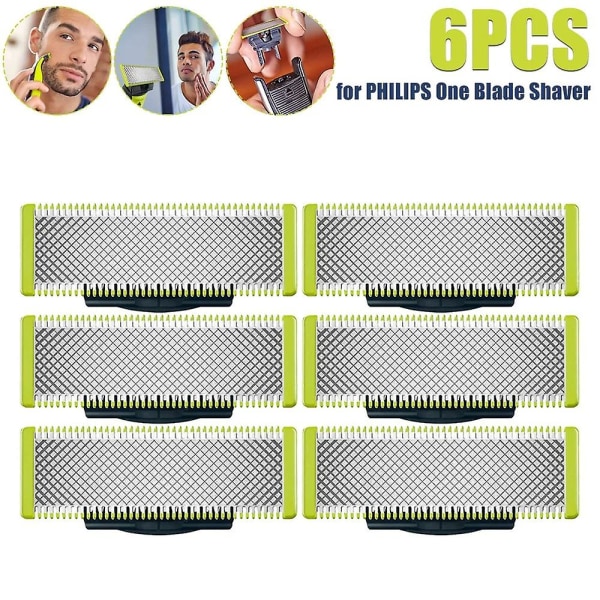USB Video Capture som kobles til PC via din USB Port.Overfør dernæst dine filer fra VHS/DV/DVD/S-video/Satellite/Videoovervågning/Parabol/Digitaltv m.m.Komplet med software.En ekstra backup af dine film og billeder kan være guld værd en dag.Produktet muliggør digitalisering af dine videokassetter. Let og enkelt kan du overføra dine gamle film til DVD eller harddisken på din computer. Sæt den i computerens USB-port og kobl derefter din video, filmkamera eller anden enhed som har videoudgang viaAV-Kabler og du er klar til at overføre dine film.Kompatibel med: 32-bit OS, Windows 2000 / Windows XP / Windows Vista - ej 64bitarsHvid og Rød kabel - Audio InGul kabel - CVBS InSort kabel - S-video InUSB Video Capture Send Video to your PC through USB portRecord Video in DVD/VCD/MP3/4 format and save in hard drivePlay Video Game(PS2/3, Xbox 360, Wii....) on PC/LaptopWatch Video on Desktop/Laptop Monitor ScreenVideo tapes to DVD converterTurning your PC into full-featured video recording and editing workstationSuper easy setup in minutesStill image capture for photo albumPlay video game on laptop PC screen through this USB video adapterVideo & audio recorded always in sync.USB Video Capture support multiple video inputs of S-Video & Composite RCA VideoMore than just watching the video on the laptop or desktop PC, you can also record the full motion video or take a snapshot/still frame image from different devices such as the DV Camcorder, VCR/DVD player, Satellite receiver, video monitoring with your existing security surveillance systems or play video games on PC for various video entertainments.Excellent Video Selector/Switcher: Smooth video source switching between PC, Composite Video input or S-Video input instantly Supports worldwide video systems including NTSC, PAL & SECAMSnap-shot button for saving still pictures as BMP or JPEG file Resizable Video Window up to full screen displayWDM Compatible: It conforms to WDM standard and works with all video software compatible with this standard.USB Video Capture is fully compatible with Microsofts DirectShowQuality Video Conferencing Interface: You can host video conferencing with live audio & video feeds from camcorder or any video camera to your computer via this unit and broadcast through internet connection. Broadcast the video to the outside world using your favourite messaging service or webcam software Compatible with messaging applications: NetMeeting, MSN Messenger, Yahoo Messenger, ICQ. Video Conferencing software is not included but can be free downloaded from internetVideo Surveillance Interface: Any security CCTV surveillance cameras or camcorders can be connected to this device so you can turn your computer into a video surveillance system/monitor.USB Video Capture Specifications:Full-Screen Video Resolution Input: With USB 2.0 connection: the output resolution will be full-screen DVD video resolution up to 720x480 at 30 fps for NTSC and 720 x 576 at 25 fps for PAL With USB 1.1 connection: the video resolution reaches up to 320x240 at 30 fps for NTSC and 320x288 at 25 fps video for PALVideo input:1 S-video input and RCA type composite video inputVideo system supported: NTSC, PAL and SECAM Supports all video capturing/ recording formats including DV, MPEG-1, MPEG-2, MPEG-4 with DivX codec, SVCD/VCD, DVD, AVI, WMVHigh MPEG bit rate adjustment up to 10000K bpsSupports colour adjustment including brightness, contrast, saturation, hue and sharpness controlUSB powered operation. No power adapter neededPower Consumption: 5VDC, 250mA(max) through USB portGreen LED for Power indicatorDimension: 88mm x 28mm x 18mmExtension USB Cable & CD ROM is includedPackage includes:USB Video Capture with Audio x 1 USB cable x 1 User Manual x 1